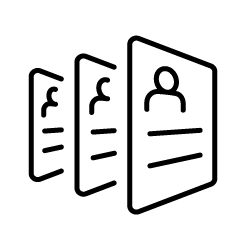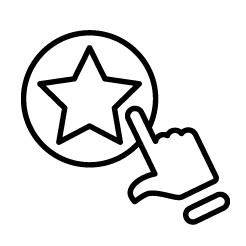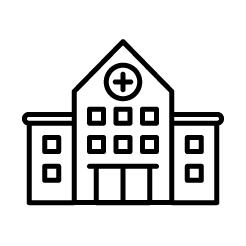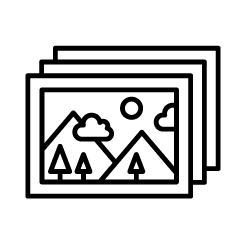Discover ‘The Travel Zone App’
Your program in the palm of your hand
Hear from Faculty & Students
Faculty and students discuss how the Travel Zone App transformed their study program experience, making it smoother, more connected and more enjoyable. With instant updates and interactive features, participants always knew what was happening next and felt fully supported, our smart use of technology ensures trips are seamless, allowing you to focus on your students’ learning.
Features of the Travel Zone app
Stay updated
with real-time itineraries
group segmentation
and offline functionality
Access
company visit details
speaker bios
virtual meetings
Interact
through event reviews
and rate every session
leave feedback
Discover
local must-see sights
top restaurants & shops
Find
essential local contacts
emergency service numbers
Order
optional events
trip extensions
How does it work?
Enroll in the study program
Your ISP contact sends you a Travel Zone link and program identifier
Set up an account using your email address, password and program identifier
Download the Travel Zone app from the AppStore or Play Store
Sign in with the same credentials you just created
Voila! Your program will automatically upload to the app
GET THE TRAVEL ZONE APP
The Travel Zone experience starts on your desktop
Before your trip: The Travel Zone website. Your customized, all-in-one platform for your International study trip.
Register for the trip
Review details of the trip
Browse the program itinerary
Purchase additional services
Get in touch
We’re ready to assist with any inquiries or questions you might have.
By submitting the form, you consent to the processing of your personal data.